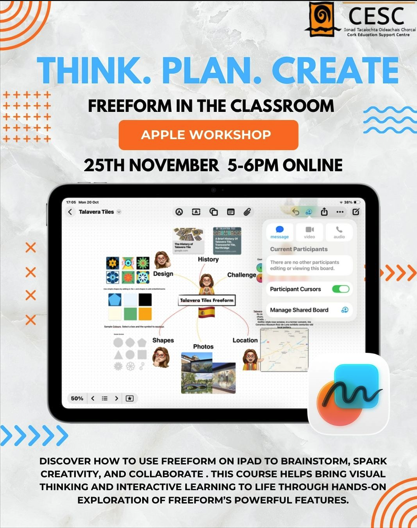25-8424-AUT-Supporting students with project work, AAC's and digital tools (Freeform)

Supporting students with project work, Additional Assessment Components and digital tools (Freeform)
Think. Plan. Create
Freeform in the Classroom
Discover how to use Freeform on iPad to brainstorm, spark creativity, and collaborate . This course helps bring visual thinking and interactive learning to life through hands-on exploration of Freeform’s powerful features.
Learning Objectives.
By the end of the workshop participants will be able to.
- Set up a Freeform
- Use Freeform for project planning and brainstorming.
- Collaborate with Freeform
- Identify usage scenarios for Freeform in their classroom.
Facilitator - Miriam Walsh, has over a decade experience supporting educators and institutions in leveraging Apple technology as an Apple Distinguished Educator and Apple Professional Learning Specialist. Her focus is on enhancing teaching and learning by integrating iPads and digital learning plans, with an emphasis on accessibility and Universal Design for Learning.
Working alongside educators in their classrooms, she has helped introduce the Everyone Can Code and Everyone Can Create curriculums into schools and learning centers. Her work in digital education has reached a global audience, showcasing the impact of technology in the classroom and her commitment to meaningful educational transformation.
25th November 5-6pm Online
Course Details
| Course Start Date / Time | 25-11-2025 5:00 pm |
| Course End Date / Time | 25-11-2025 6:00 pm |
| Capacity | Unlimited |
| Fee | Free of Charge |
| Select Hours | 1 |
| Speaker | Miriam Walsh - Apple Professional Learning Specialist |
| Course Format | Online |
| Location | Online |